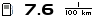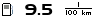http://picasa.google.com/ alebo
http://www.rajce.idnes.cz/
a nalinkovat sem jednotlive foto ako odkaz v ramci kodu:
Alebo vyuzit easy freeware programy a po zmenseni fotky na rozmer 800x600 a mensi a vkladat ako prilohu :
Windows XP image resizer: http://download.microsoft.com/download/ ... ySetup.exe
Windows Vista/7 image resizer: http://imageresizer.codeplex.com/
pripadne vyuzit Windows Skicár/Maľovanie kde je mozne fotku zmensit na pozadovany rozmer, pre nase forum max 800x600.
Mac OS X, follow the steps below:
» Open your Finder -> double click on the image you want to resize
» Now Preview will launch n show the image you double click
» Click on Tools -> Adjust Size, a Image dimension window will pop up and you can enter the size you want here and the image will be resize!
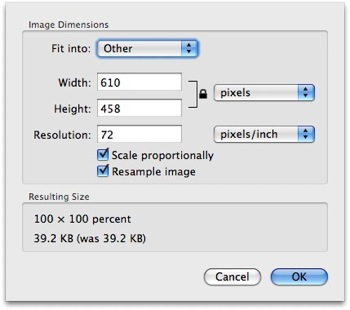
» Once the image resized, you have to save your image by click on “File” -> “Save as” and enter a file name for your new image. If you decided to overwrite the image file, then you can click “File” -> “Save” or press Command + S
alebo
http://www.shrinkpictures.com/